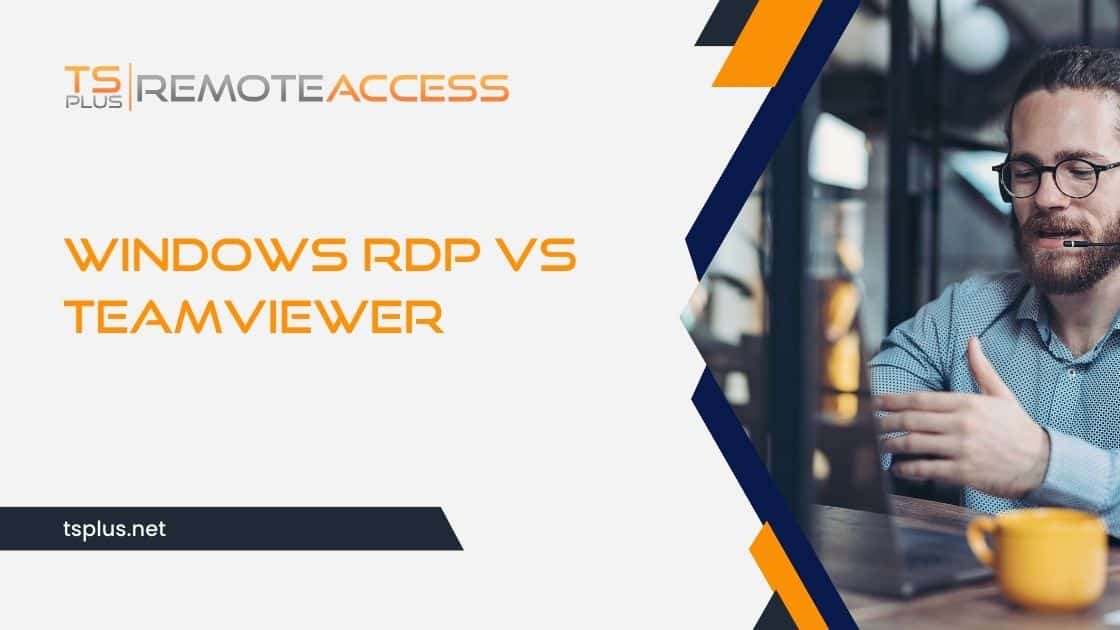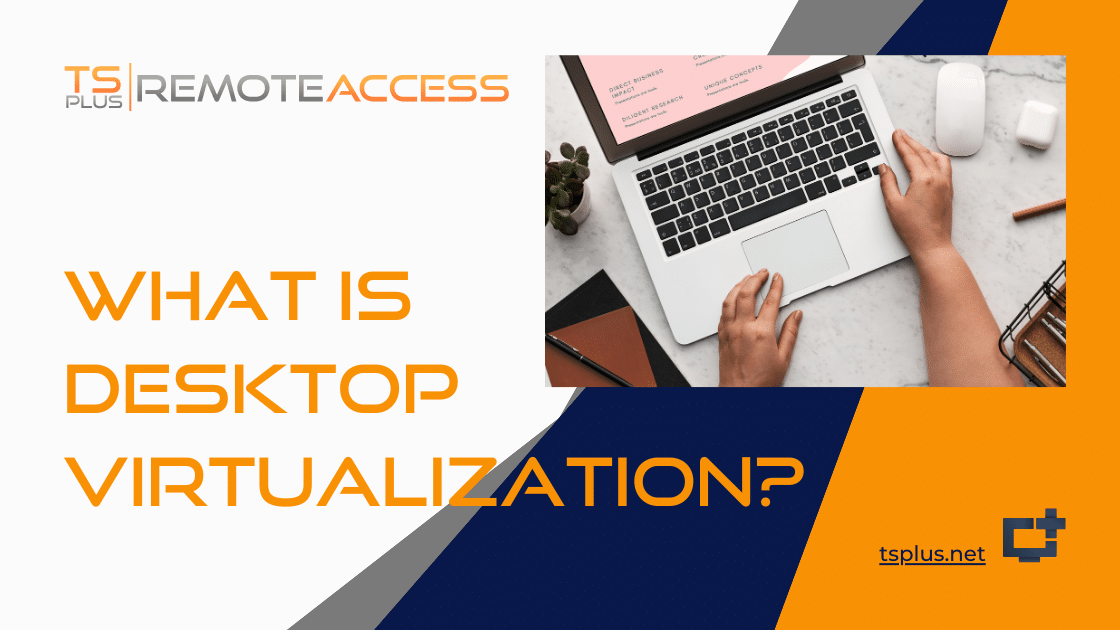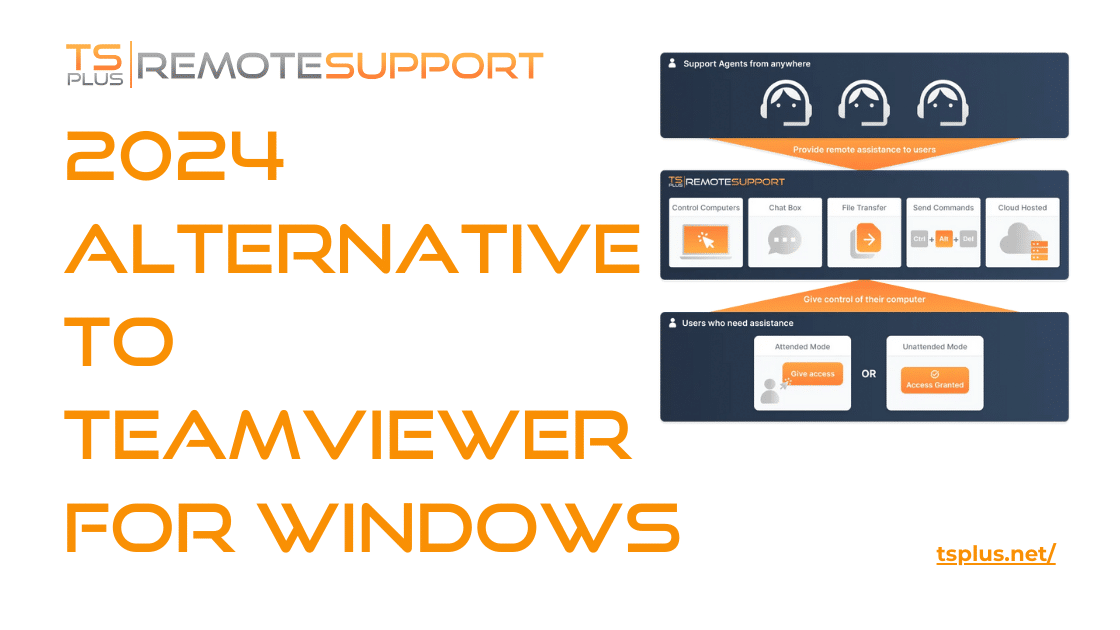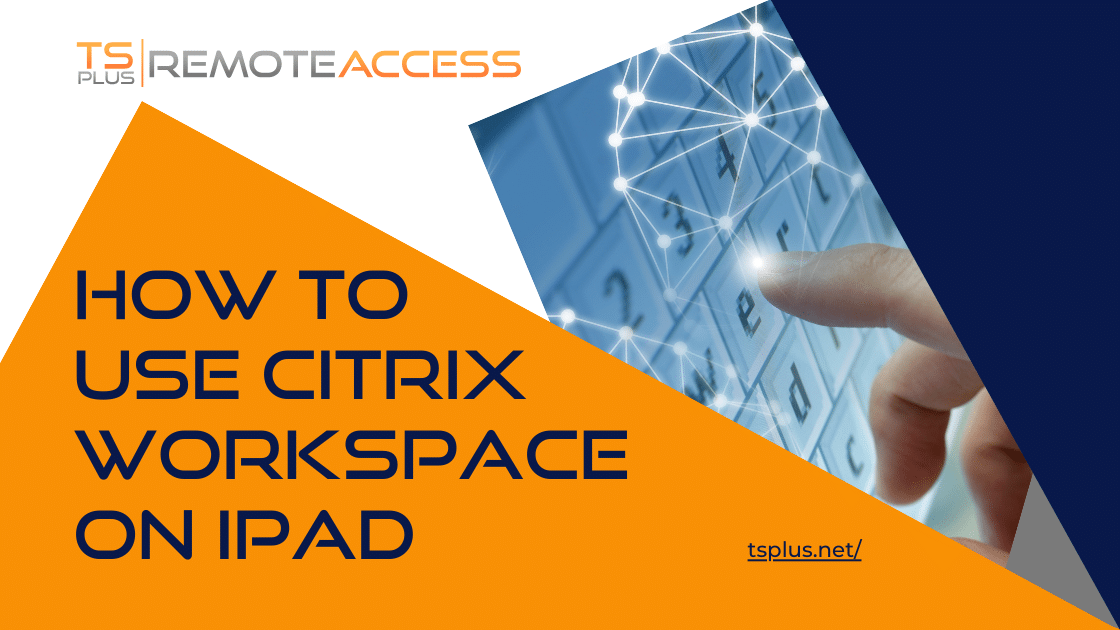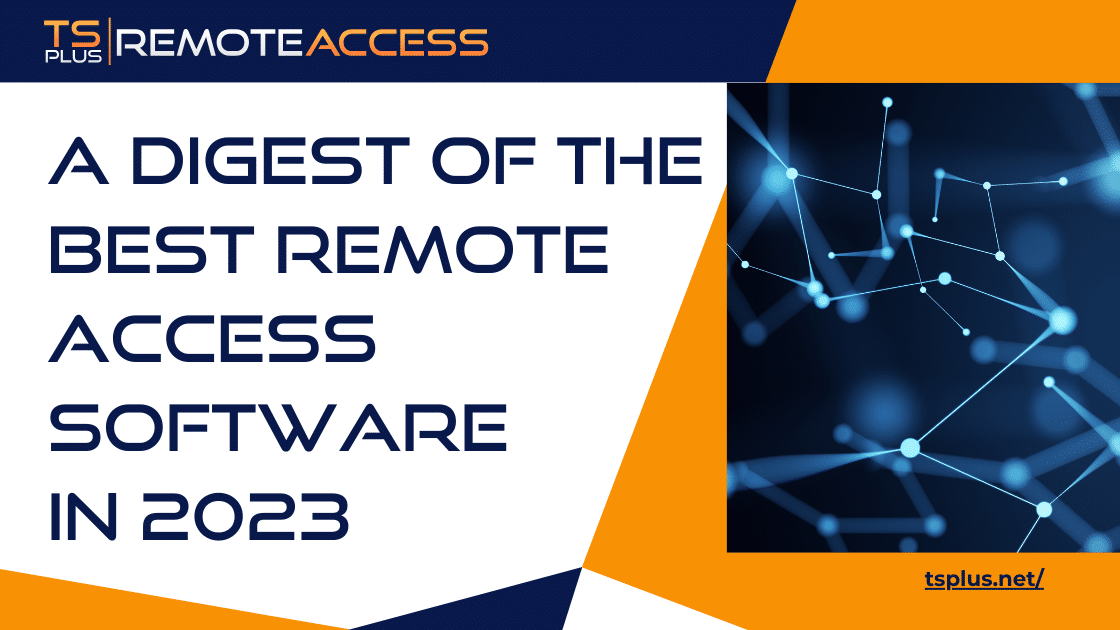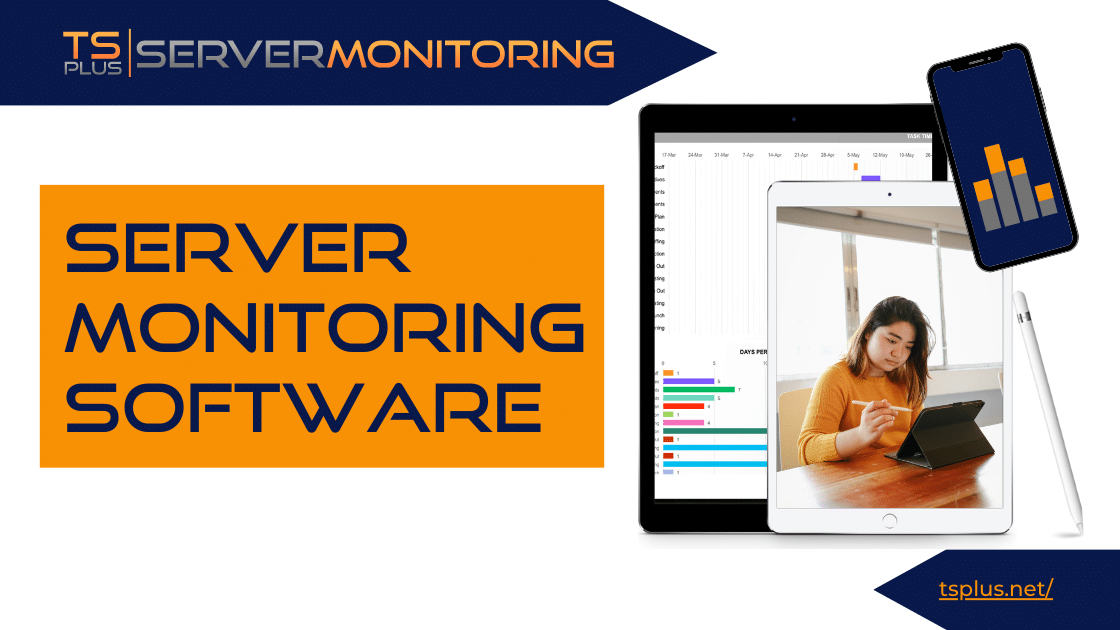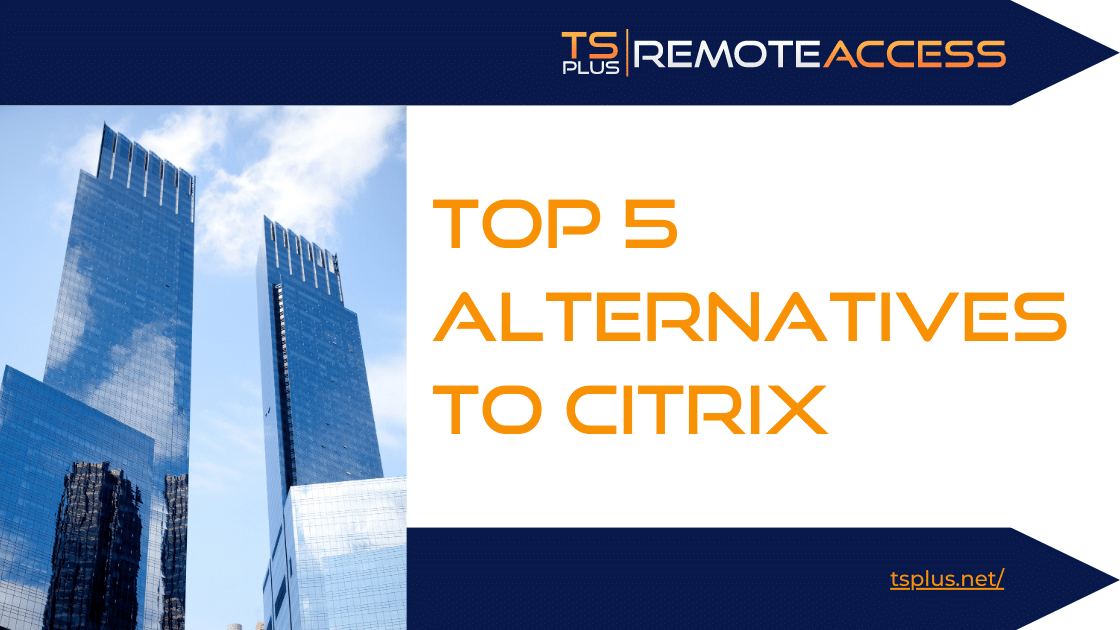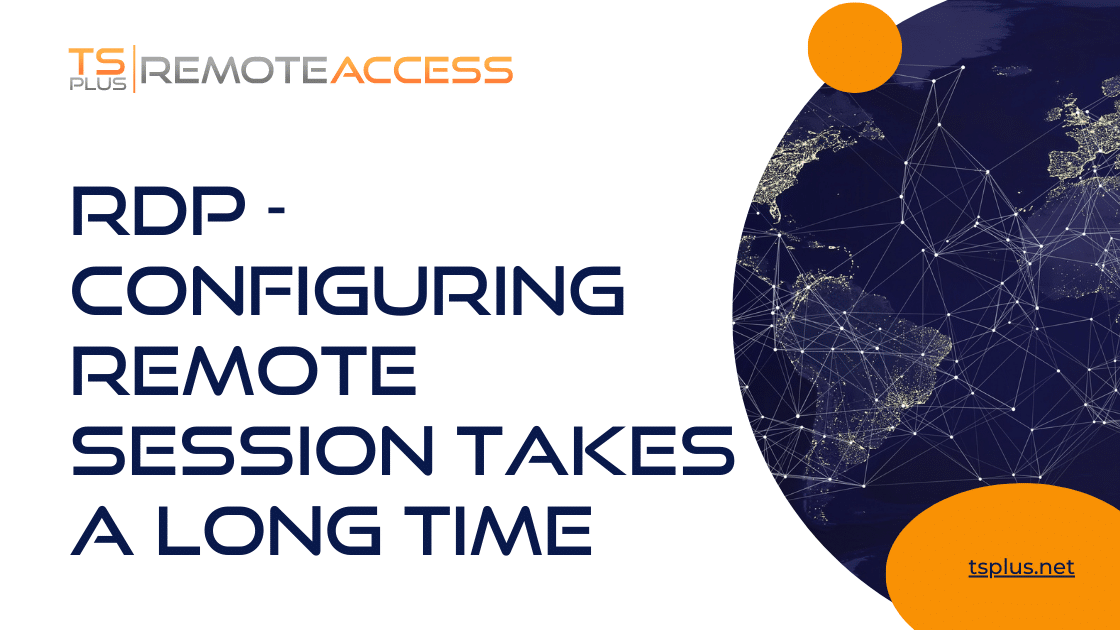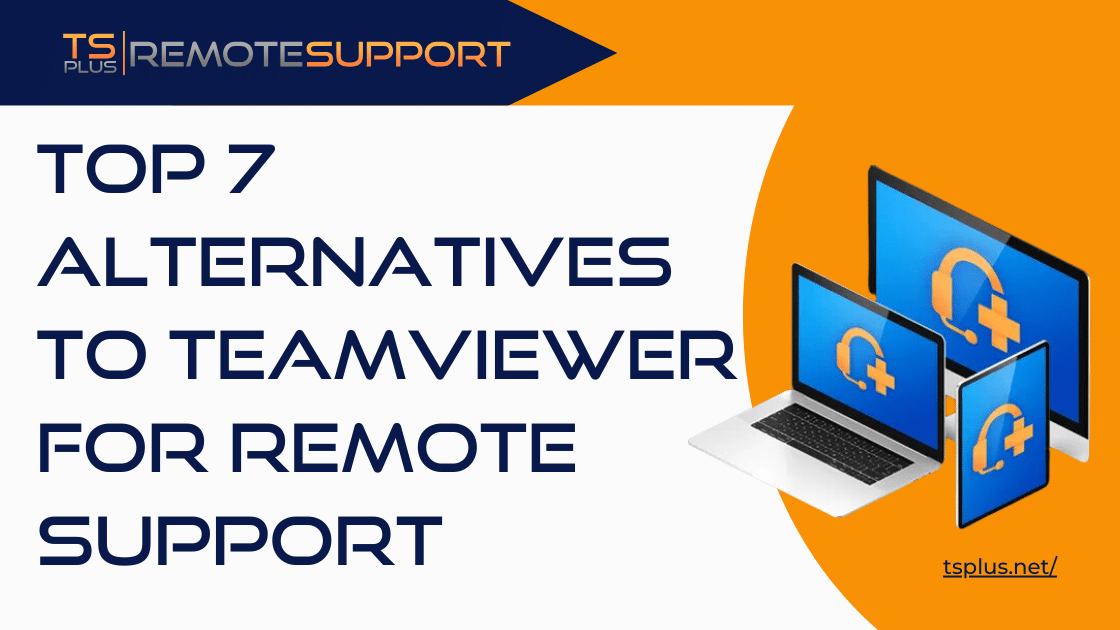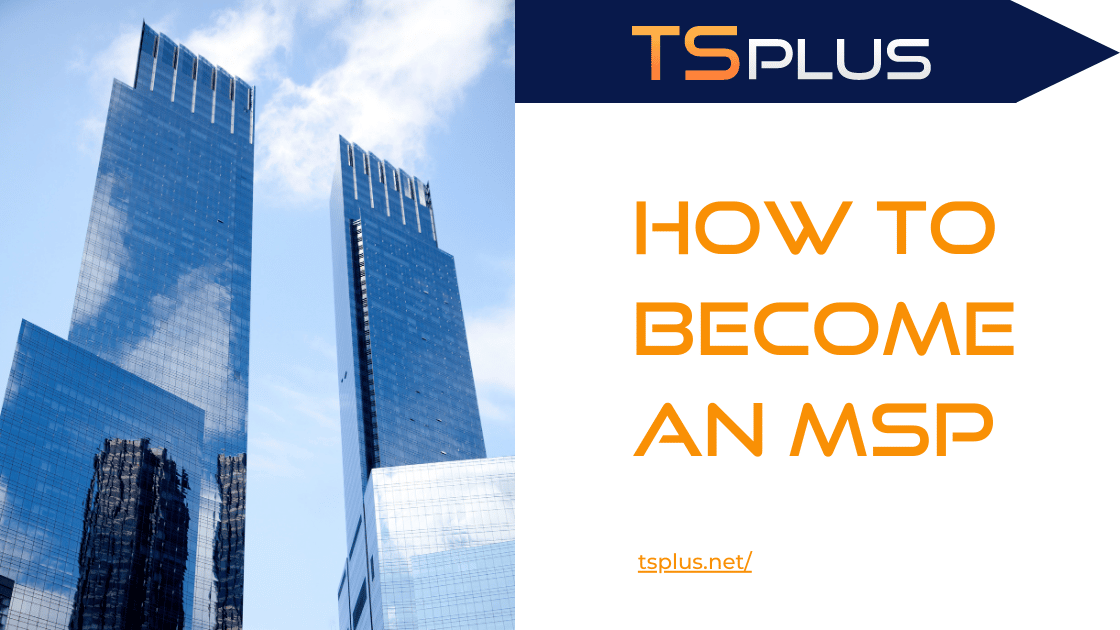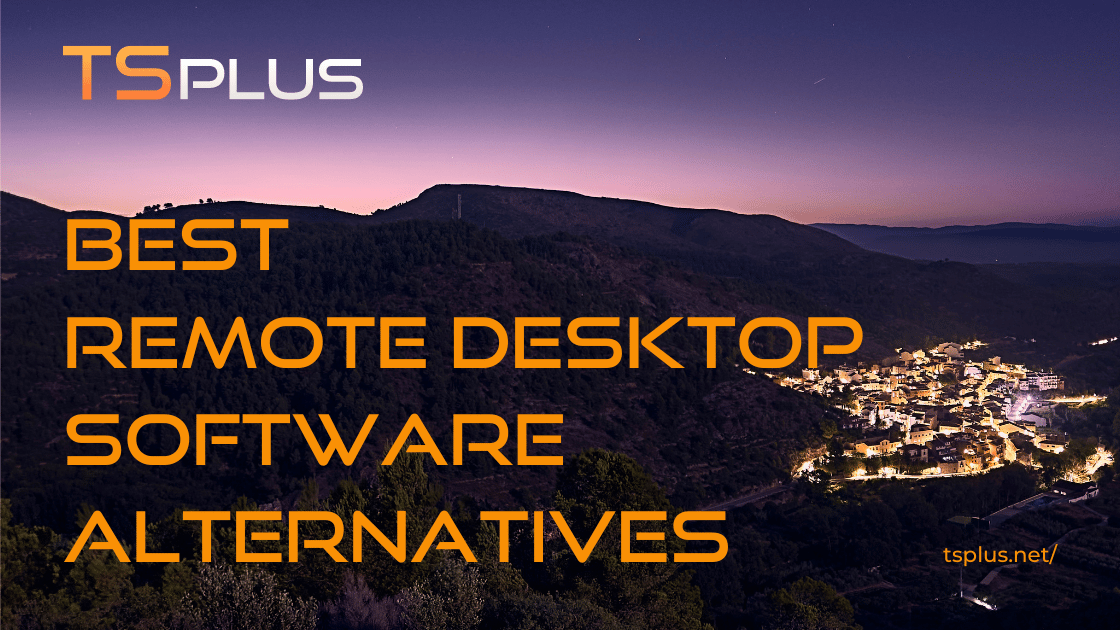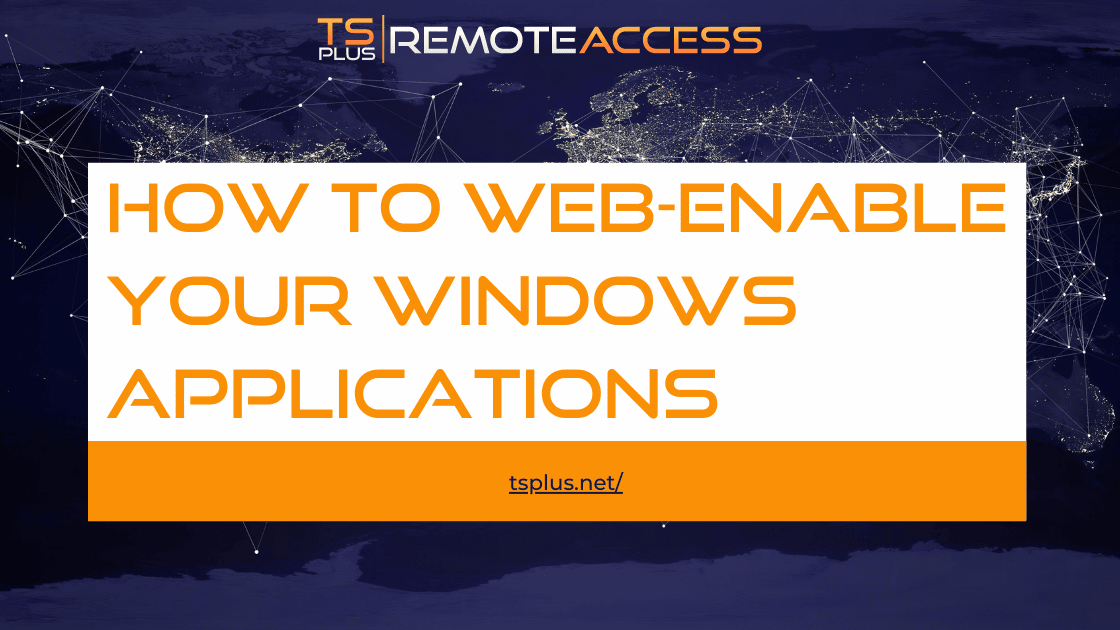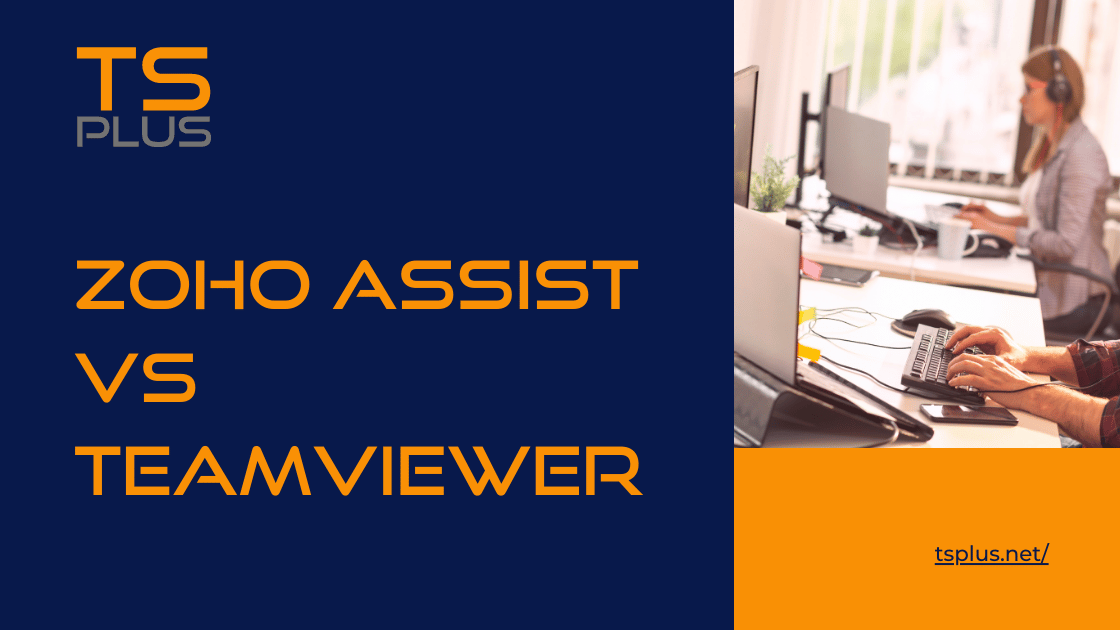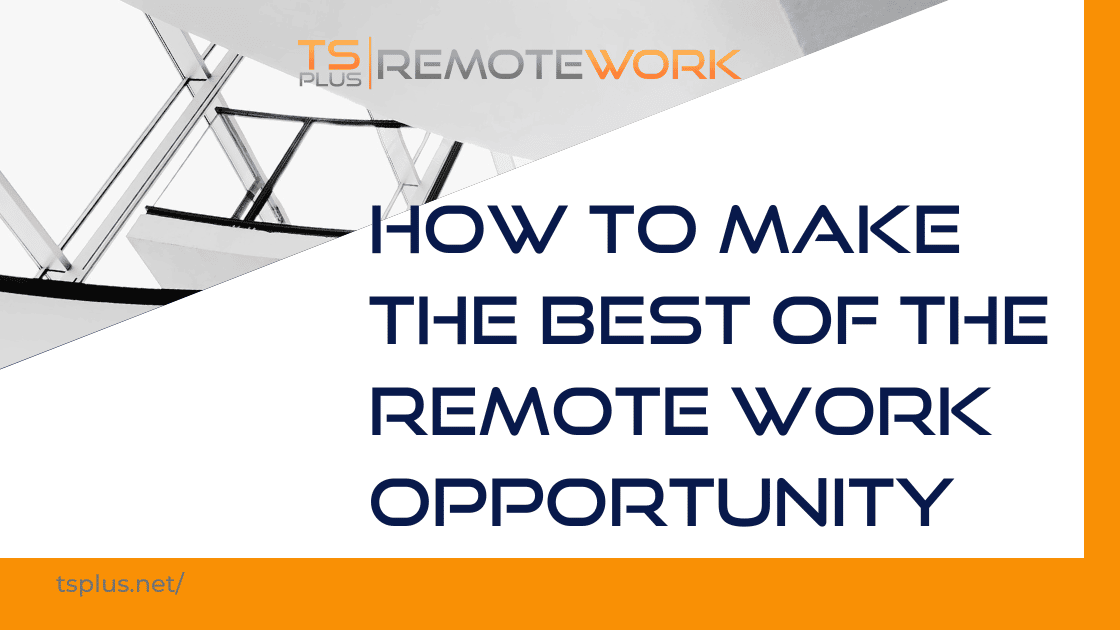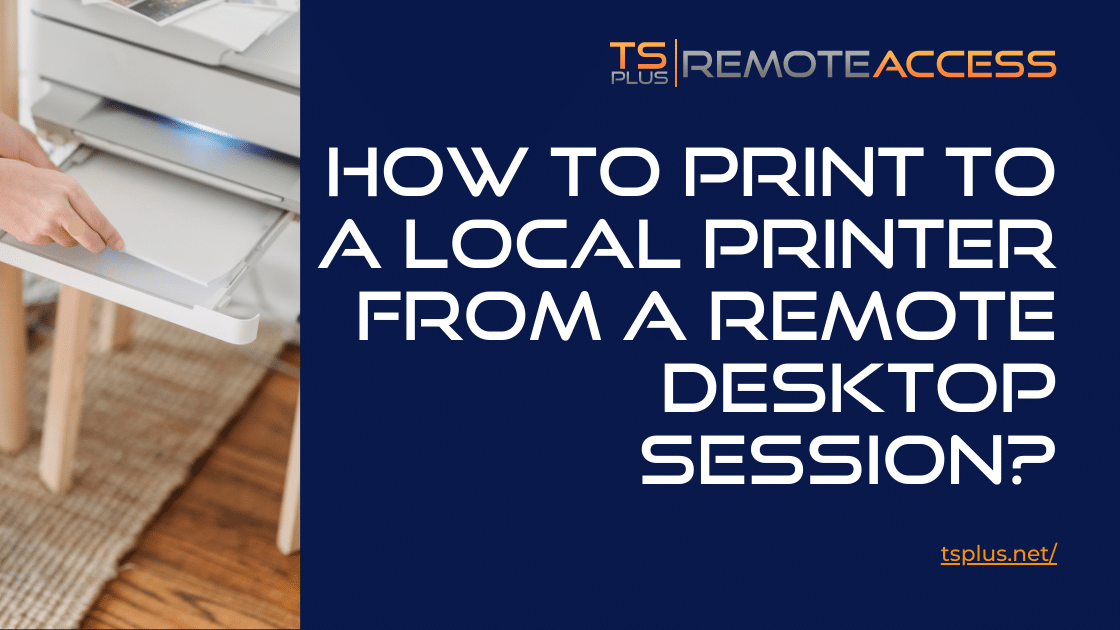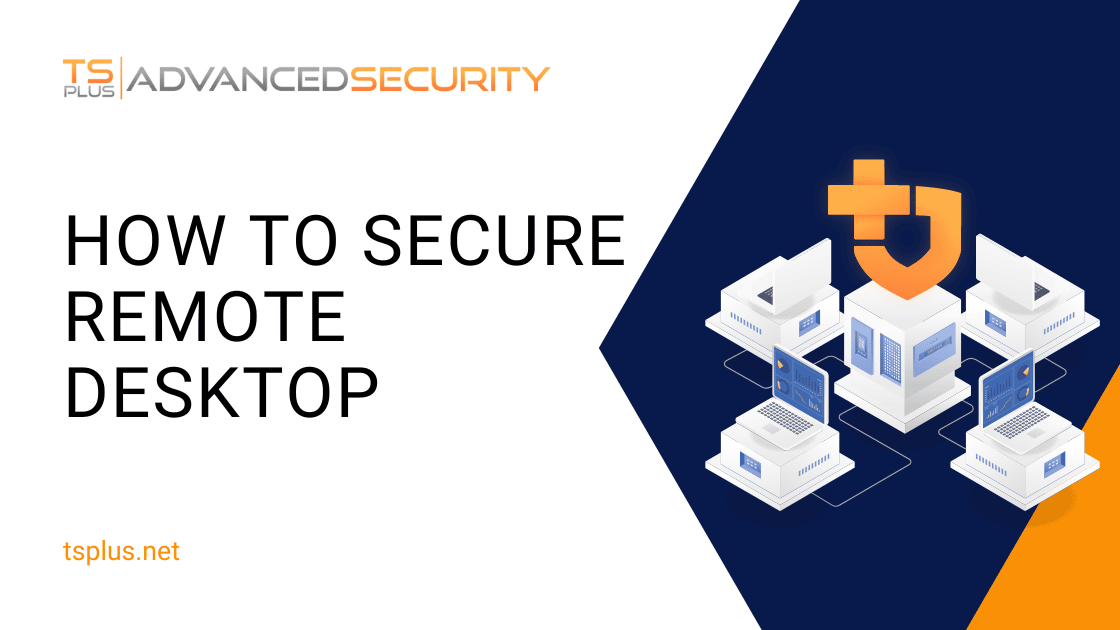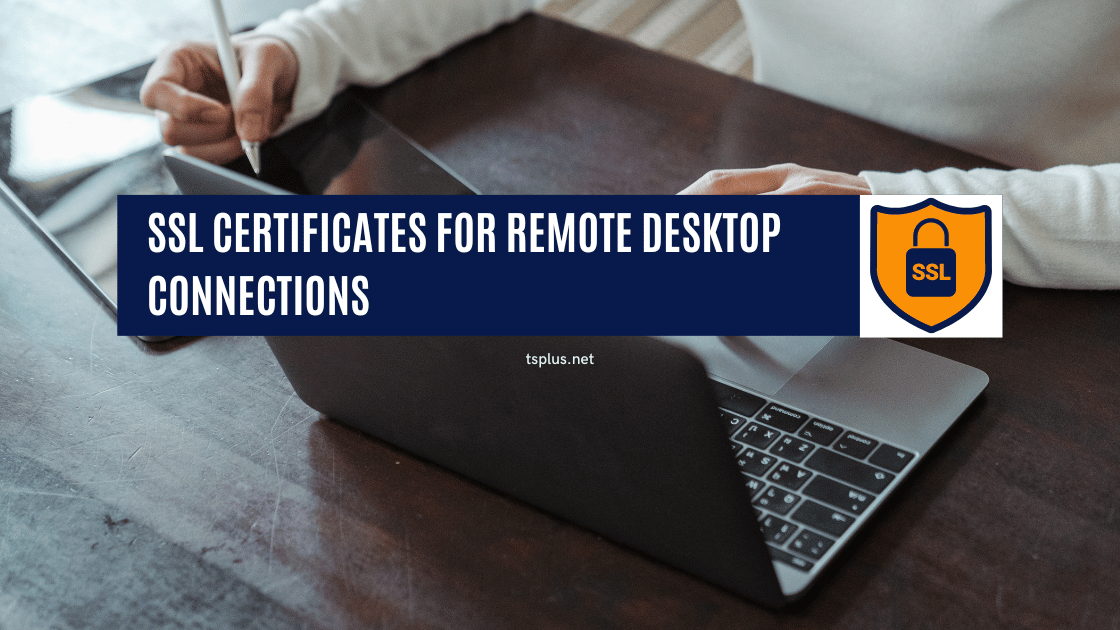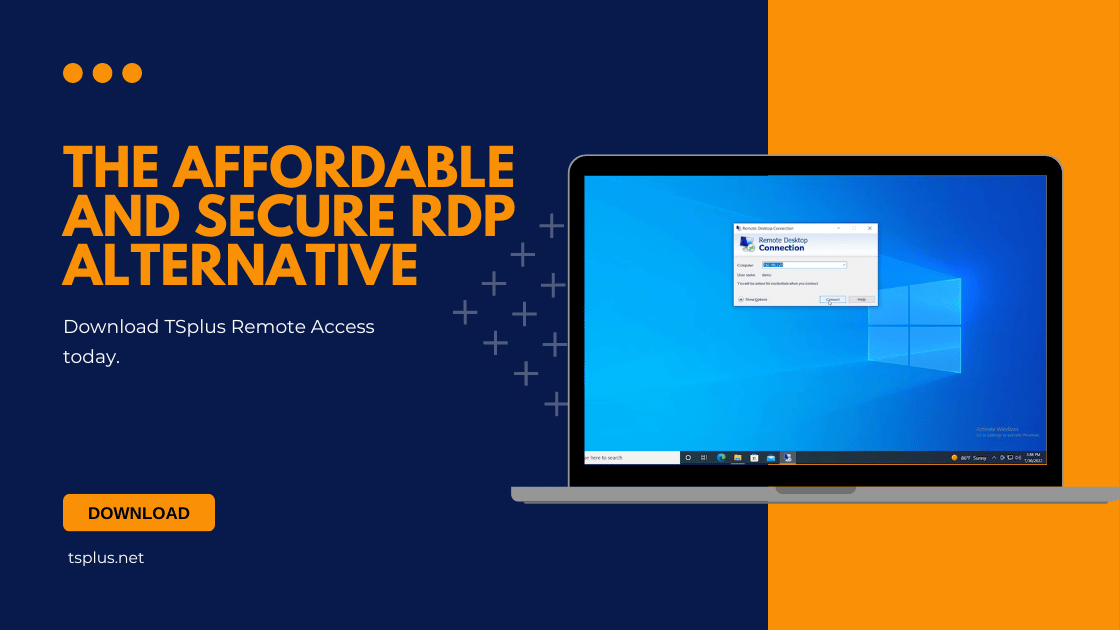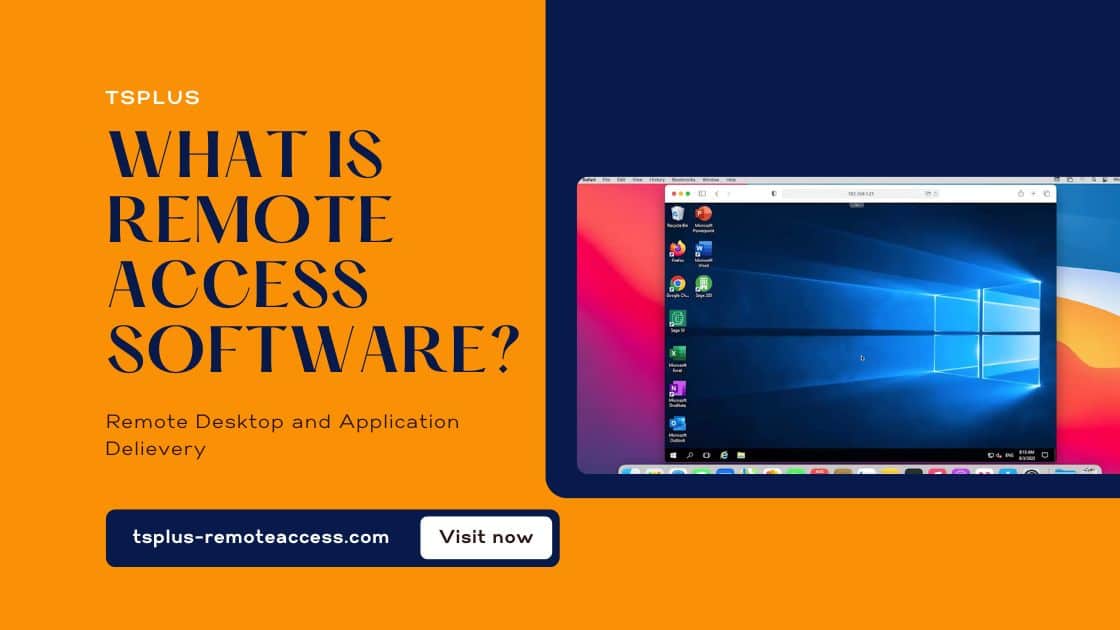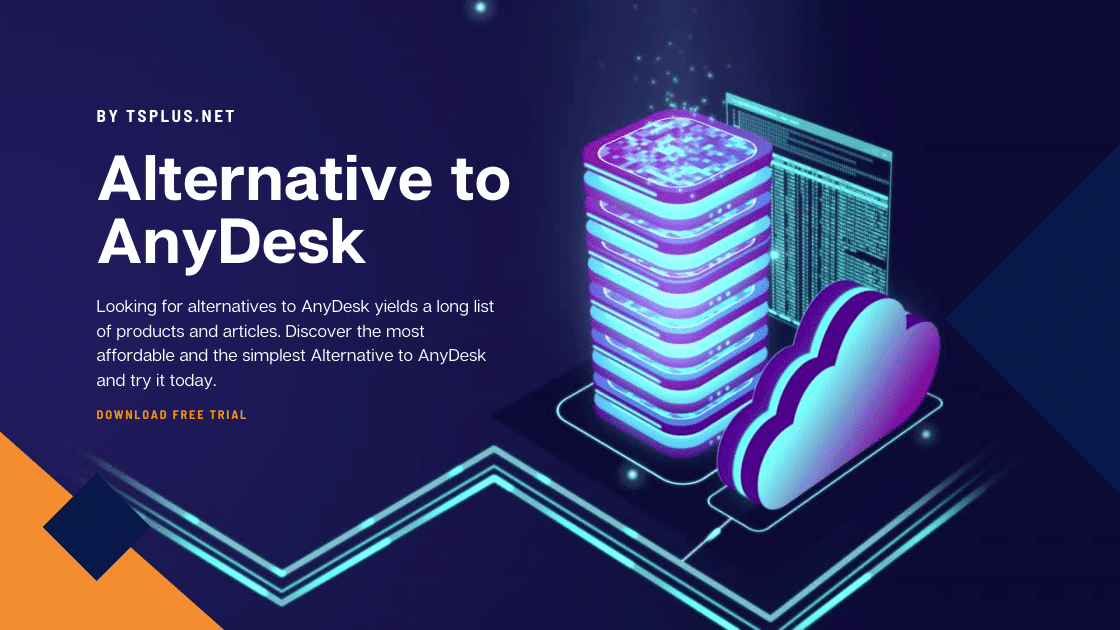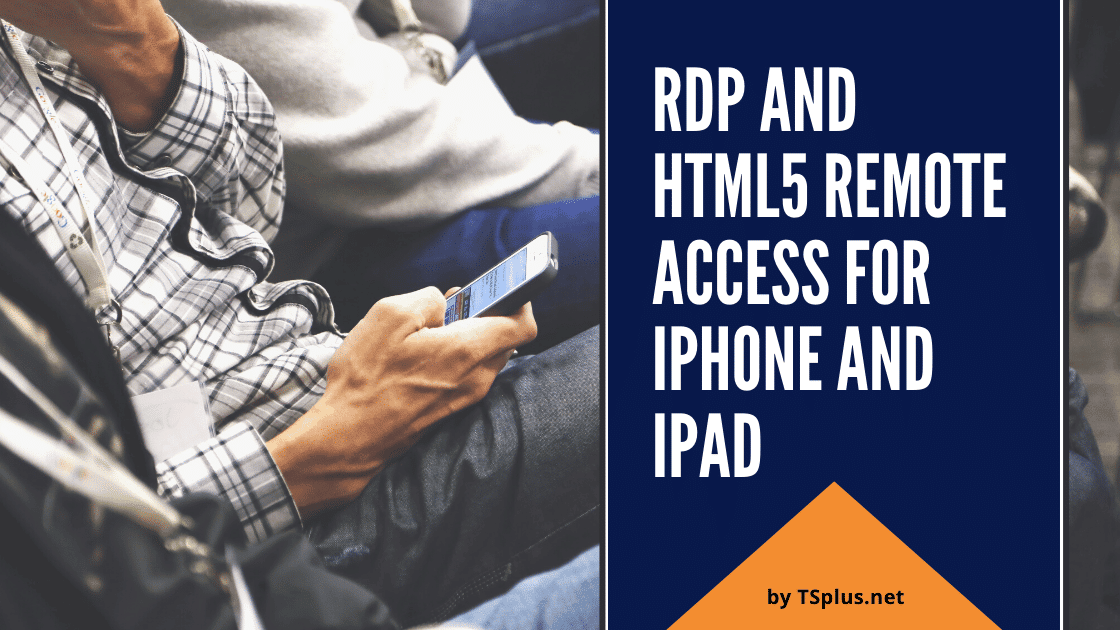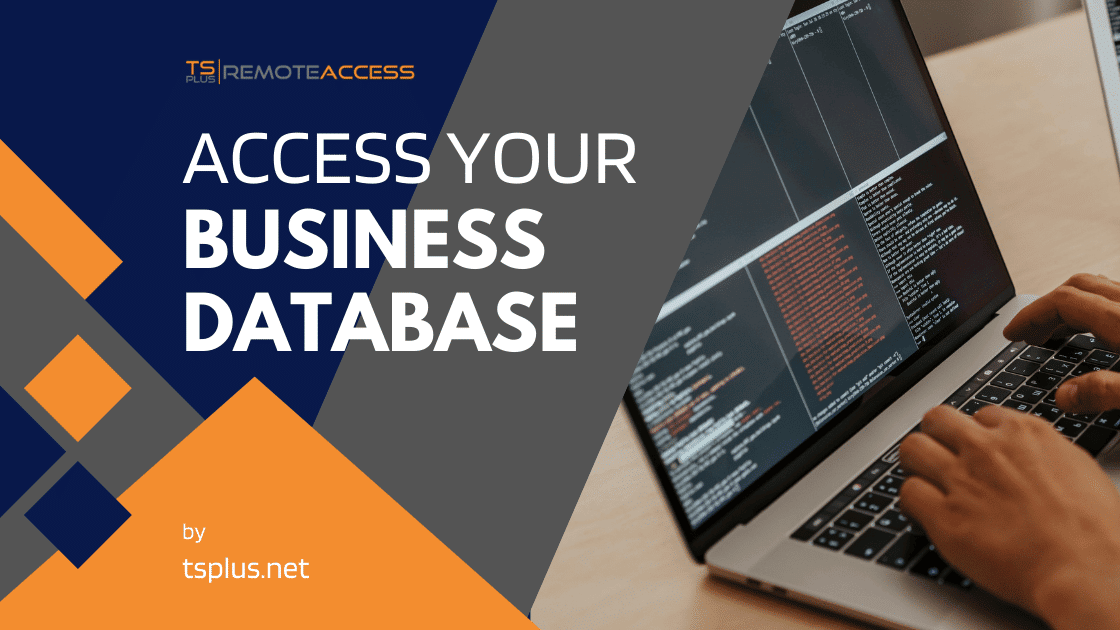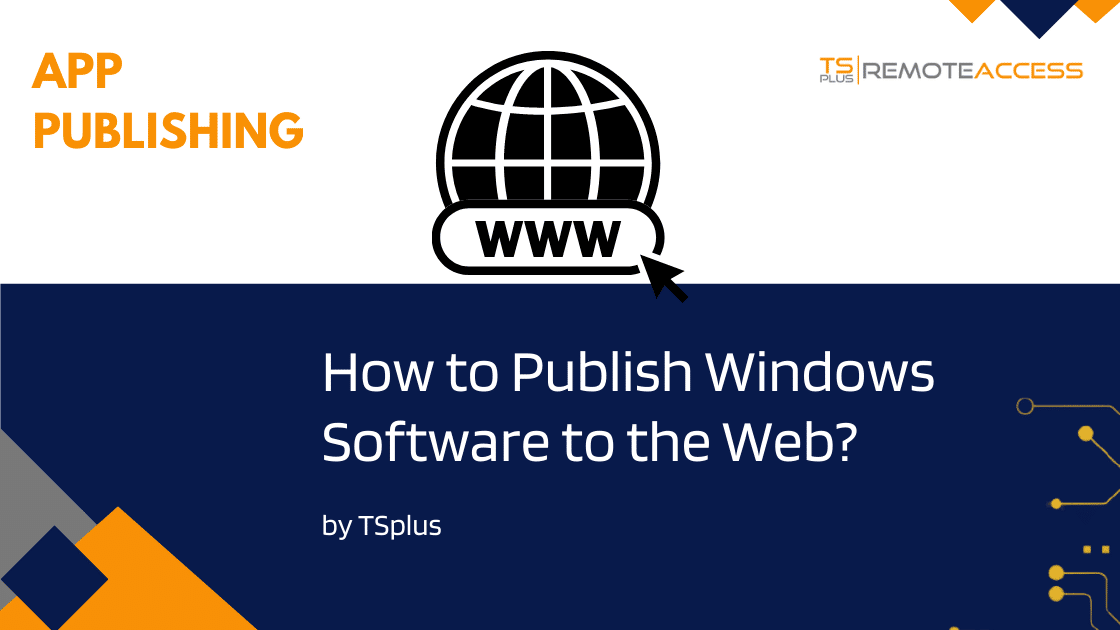TSPLUS BLOG
Welcome to the TSplus Blog
Industry-related content to guide you through the exciting world of remote access software.
VPN Alternative Products – a Question of Security
Virtual Private Networks (VPNs) have been a main go-to solution for securing remote connections. For a whistle-stop tour of VPN...
Read article →RDP Error Code 0x4
Remote Desktop Protocol (RDP) is a critical tool for IT administrators, allowing them to remotely manage servers and workstations efficiently....
Read article →Windows RDP Port
Remote Desktop Protocol (RDP) is a proprietary technology developed by Microsoft, designed to facilitate remote access and management of computers...
Read article →Windows RDP vs. TeamViewer – Analysis
The landscape of remote access tools is vast, but when it comes to providing support, managing servers, or accessing remote...
Read article →RDP vs VPN – A Comparison for IT Professionals
In today’s digital workspace, the ability to access resources securely and efficiently from any location is a cornerstone of IT...
Read article →A Guide on RDP vs VNC
The significance of remote access technologies like Remote Desktop Protocol (RDP) and Virtual Network Computing (VNC) has escalated, becoming cornerstone...
Read article →What is RDP in Cybersecurity?
In today’s digital-first environment, Remote Desktop Protocol (RDP) stands as a cornerstone technology enabling remote work by providing users with...
Read article →What is desktop virtualization?
It is good to delve deeper into a word or concept and discover more. Our subject today is one of...
Read article →2024 Alternative to TeamViewer for Windows
Are you seeking an alternative to TeamViewer for Windows for the 2024? Find a cheaper, lighter, simpler solution to your...
Read article →How to use Citrix Workspace on iPad
Where iPads and Apple in general are concerned, access comes at an “extra” price. For how to use Citrix Workspace...
Read article →A Digest of the Best Remote Access Software in 2023
Internet is the key to remote working. Connect apps, computers and networks from anywhere, thanks to this year's Best Remote...
Read article →Best Remote Access Security Software
With the growing reliance on remote access, security has become more important than ever. To help you navigate the 2023...
Read article →Server Monitoring Software – A Pick of the Best
In today's digital landscape, server infrastructure forms the backbone for the IT ecosystem of any organisation. Therefore, ensuring the performance...
Read article →The Best Microsoft RDS Alternatives
Remote Desktop Services (RDS) by Microsoft has seen numerous alternatives rise to compete which may better suit your needs. In...
Read article →Top 7 Alternatives to Citrix
Read on to explore the top 7 alternatives to Citrix. Let us examine their pros and cons, highlighting their features...
Read article →RDP – Configuring Remote Session Takes a Long Time
Voice and video communications use the Internet, and so does work and social life. However, one common frustration users face...
Read article →How to Transfer Files from RDP to PC Fast?
Transferring files from an RDP session to a local PC can be done in several ways, depending on the tools...
Read article →Top Alternatives to TeamViewer for Remote Support
TeamViewer is a widely popular remote support software that has been in the market for years. However, it may not...
Read article →Is RDP Secure Without VPN
No matter what has prompted your question, it is an important one and merits all our attention. Indeed, VPNs are...
Read article →How to Become an MSP
Do you already know what MSP stands for? Are you interested in knowing how to become an MSP? Find out...
Read article →Best Remote Desktop Software Alternatives
The basics of remote desktop software? You can control another device’s keyboard and mouse input, and usually much more. Indeed,...
Read article →How to Web-Enable your Windows Applications
If there is one piece of software that many could no longer do without, it has to be mobile Web...
Read article →Zoho Assist vs TeamViewer
Two great solutions for remote desktop control are Zoho Assist and TeamViewer. Indeed, it is clear from their position on...
Read article →How to Make the Best of the Remote Work Opportunity
The term remote work applies to work that is carried out away from the conventional office environment and potentially with...
Read article →How to Print to a Local Printer from a Remote Desktop Session?
Have you ever had to print locally from a remote desktop session? If you have, you already know that it...
Read article →How to Secure Remote Desktop
Cyber criminality is a fast-changing world, and attack techniques are increasingly sophisticated. Businesses need to acquire deep learning techniques to...
Read article →SSL Certificates for Remote Desktop Connections
Why an SSL Certificate? SSL (Secure Socket Layer) Certificates, known more generally as Public Key Certificates, are part of a...
Read article →The Affordable and Secure RDP Alternative
Who among you remembers when Blackberry released mobile phones which could access the Internet? Do you remember the first mobiles...
Read article →Remote desktop services alternative
Remote Desktop Services (RDS) is a common tool in a Windows Server environment. It is built for a server to...
Read article →What is remote access software?
We’re excited to release the latest version of our secure digital workspace. It brings new features and enhancements in many...
Read article →Top Alternatives to AnyDesk
Who hasn’t found that looking for alternatives to AnyDesk yields a long list of products and articles? Search engines come...
Read article →RDP and HTML5 Remote Access for iPhone and iPad
With TSplus Remote Access, the browser on a smartphone can directly connect to a Remote Desktop session on a Remote...
Read article →How to Access your Business Database Online and Remotely
Databases and the forms generated from them are used daily in many businesses and corporate work. For both organizational and...
Read article →How to Publish Windows Software to the Web
Gone is the time when people expected to use programs and data only while seated at terminals attached to the...
Read article →The Difference Between Remote Access, Remote Desktop, Remote Work and Remote Support Software
Remote working and the associated software that enables it can be quite confusing. There is a wide range of available...
Read article →The Best Alternative to LogMeIn
As an alternative to LogMeIn, TSplus software enables you to remotely access and control PCs, perform essential support tasks such...
Read article →The Most Affordable TeamViewer Alternative in 2022
Looking for affordable alternatives to TeamViewer has captured the attention of fair numbers of businesses already in 2022. The topic...
Read article →The Most Affordable Alternative to Citrix in 2022
For over a decade, TSplus Remote Access has been leading the way as the most affordable alternative to Citrix with...
Read article →Developing a Remote Access Strategy for Your Business
The COVID-19 pandemic may have forced many people to forgo corporate settings for work-from-home setups, but that doesn’t mean business strategy has to...
Read article →Discover TSplus
- TSplus Remote Access
- TSplus Remote Support
- TSplus Advanced Security
- TSplus Server Monitoring
Speak to sales
Contact our local sales team to discuss your needs.